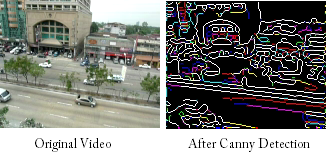
The Canny edge detection operator was developed by John F. Canny in 1986 and uses a multi-stage algorithm to detect a wide range of edges in images.
The Canny algorithm is adaptable to various environments. Its parameters allow it to be tailored to recognition of edges of differing characteristics depending on the particular requirements of a given implementation.
In Canny's original paper, the derivation of the optimal filter led to a Finite Impulse Response filter, which can be slow to compute in the spatial domain if the amount of smoothing required is important (the filter will have a large spatial support in that case). For this reason, it is often suggested to use Rachid Deriche's Infinite Impulse Response form of Canny's filter (the Canny-Deriche detector), which is recursive, and which can be computed in a short, fixed amount of time for any desired amount of smoothing.
The second form is suitable for real time implementations in FPGAs or DSPs, or very fast embedded PCs. In this context, however, the regular recursive implementation of the Canny operator does not give a good approximation of rotational symmetry and therefore gives a bias towards horizontal and vertical edges.
The Following is an implementation on a Video:
fin = 'rawVideo.avi';
fout = 'movie2.avi';
fileinfo = aviinfo(fin);
nframes = fileinfo.NumFrames;
aviobj = avifile(fout, 'compression', 'none', 'fps',fileinfo.FramesPerSecond);
for i = 1:nframes
%Read frames from input video
mov_in = aviread(fin,i);
im_in = frame2im(mov_in);
%Do processing on each frame of the video
%----------------------------------------------------------------------
%In this example - Edge detection
bw = edge( reshape(im_in, size(im_in,1), [] ) , 'canny');
im_outs=reshape(bw,size(im_in));
im_out = double(im_outs);
%----------------------------------------------------------------------
%Write frames to output video
frm = im2frame(im_out);
aviobj = addframe(aviobj,frm);
%i %Just to display frame number
end;
%Don't forget to close output file
aviobj = close(aviobj);
return;
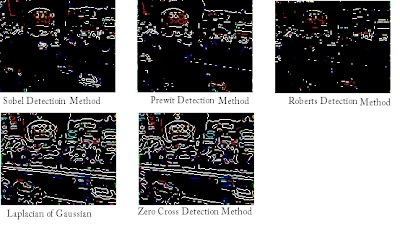
sir i tried your above code in matlab2010 but it is not working can u provide the code for canny edge detection on a video that will work on matlab2010
ReplyDeletealso provide me the videos which you r working with
ReplyDelete